Release Notes
Discover the latest features, additions, and enhancements in our solutions.
Release Notes
Discover the latest features, additions, and enhancements in our solutions.
Highlights from Recent Releases – Q4, 2024
Latest in Tarasol
Physical Tracking
The physical tracking module in Tarasol has been enhanced with options for defining and managing physical storage units..

Meeting Management
The meeting management system in Tarasol has received several enhancements, particularly in committee management. Administrators now have access to a new set of standard reports and additional configurations for customizing committee types, meeting types, statuses, and references.

Managing Escalations and Follow-Ups
Tarasol now has an additional module for managing follow-ups. Specific users or departments can now initiate follow-ups on cases and correspondence messages and set up notifications. This module allows for the extension or cancellation of open follow-ups and features a dedicated dashboard with analytics. Additionally, it provides the ability to generate and customize reports.

Enhanced G2G Data Exchange
We’ve improved how Tarasol sends and receives external correspondence between government departments whether they’re using Tarasol or other systems. Recipients at external entities can be predefined with their preferred method of delivery such as email or a folder on a private network and data is sent encrypted and in specific formats. When receiving external correspondence, Tarasol can now automatically pull data from predefined locations and send acknowledgments of receipt. This system is also easily integrated with common Enterprise Service Platforms (ESPs) and Government Service Buses (GSBs) and similar data exchange platforms.

Video Conferencing Links
Tarasol’s meeting management system now supports Microsoft Teams and Zoom meeting or videoconferencing links to be attached to meetings and included in calendars and reminders. This is in addition to the ability to export meetings as ics files.

Improved Printing
Whether you’re printing to paper or PDF, we have improved Tarasol’s correspondence printing capabilities in addition to the ability to print the correspondence history and audit trails.
Latest in ArcMate Capture

Mailroom Automation with Intelligent Document Processing
ArcMate Capture received a major addition that enables advanced mailroom automation with the power of AI-powered intelligent document processing. The new mailroom automation module features a dedicated interface for managing jobs, batches, and releases. The AI processing capabilities are available during the ‘Automatic Document Separation’ and ‘Automatic Indexing’ stages of the capture workflow. Furthermore, these processing functionalities are accessible to other applications via an open API. And as always, the configurable workflow supports releases to major ECM and ERP systems, with the option to add other systems as needed.

Security Enhancements
Until recently, ArcMate Capture being by design a pre-repository production environment on a private network, it had some limitations when it came to security. Recognizing the sensitivity of some environments and the strict cybersecurity compliance requirements, we have completely overhauled the security settings and capabilities of ArcMate Capture in its latest edition.

More Artificial Intelligence
ArcMate Capture’s batch processing and indexing is now powered by advanced AI and NLP features. Recognize documents and shapes automatically through AI clustering, and extract metadata automatically from documents (e.g., sequence numbers, amounts, names, dates, etc.) with the help of NLP. Take advantage of deep learning and retraining to optimize results and accuracy.

Improved Batch Processing & QC
We improved the automation and tracking of batches. You can now write advanced scripts to be executed on batch movements and events. We also expanded the audit trails service to cover batches. In QC stages, operators can now classify rejections by type to be routed to different users based on rejection type.
Latest in ArcMate Enterprise

More Powerful Records Management
Major enhancements added to ArcMate’s Records Management product including volume size controls, fiscal year definition, improved file plan definition, retention policy control and automation workflows.
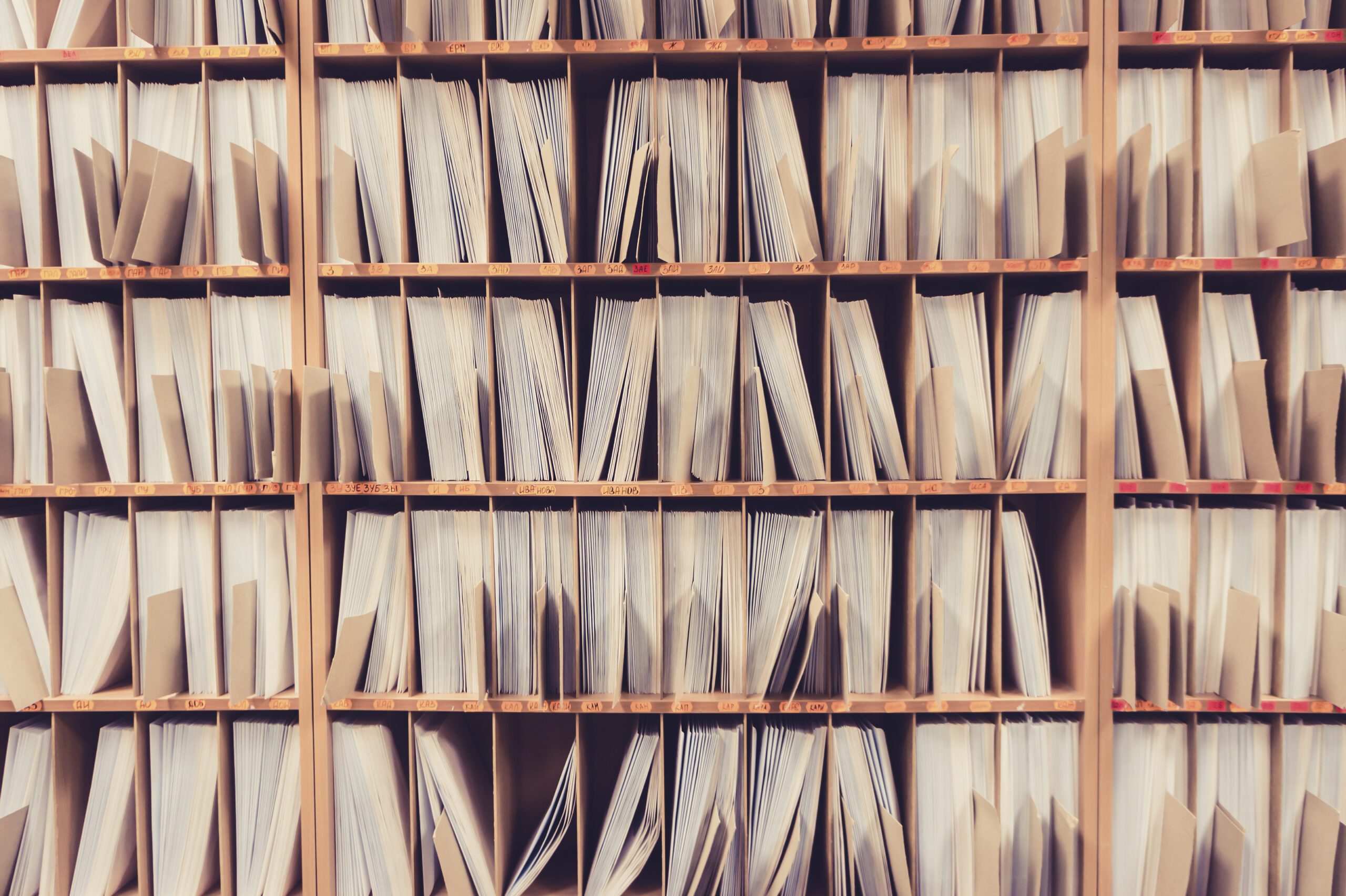
Compliance with Central Archives
ArcMate Enterprise and in particular its records management module is now compliant with the common standards and requirements of central archive authorities.
Improved Physical Document Tracking
We enhanced ArcMate’s capability to control and organize physical document storages and easily track items. The physical document tracking module also comes with a separate API to enable third-party applications to access the physical tracking database and make queries.

Enhanced Support for CAD Drawings
ArcMate Enterprise now has native and interactive display of CAD drawing including layer control.

Improved Security
With rising expectations when it comes to information security, we focused a lot on enhancing the security features in ArcMate Enterprise. You can now protect your organization from insider threats with admin restrictions, deletion monitoring, and detailed logging in Event Viewer. Enforce policies on inactive accounts and take advantage of a tighter integration with Microsoft Active Directory. Re-request passwords and OTPs on sensitive transactions despite of active sessions and SSO.

Simpler Integration
It’s now easier than ever to integrate with ArcMate Enterprise. System integrators and value-added resellers can now use a lightweight, low-code service with combined functions for the essential document management services. ArcMate Enterprise’s API documentation was also improved and simplified to help our partners develop and deploy integrations faster.
New Products

ArcMate Lite
We released ArcMate Lite; a highly efficient lightweight document management system designed specifically for small to medium-sized enterprises (SMEs). ArcMate Lite streamlines your document management processes, offering a user-friendly interface and powerful features to simplify document storage, collaboration, and secure access.
Are you taking advantage of our latest updates?
Your annual support and maintenance contract with NVSSoft grants you updates to minor releases of our solutions in addition to special deals on upgrades to major releases. Make sure to speak to your local partner or to our customer support team about activating your SMC contract to take full advantage of our latest developments.
Considering an upgrade?
Are you considering an upgrade from a legacy version of our solutions? Speak to one of our consultants today to learn about the best options available.
